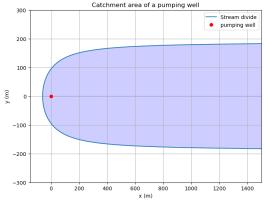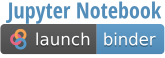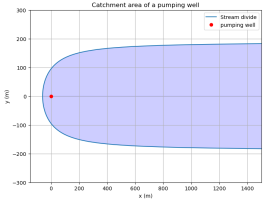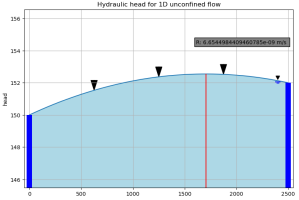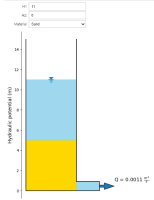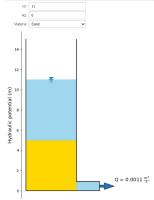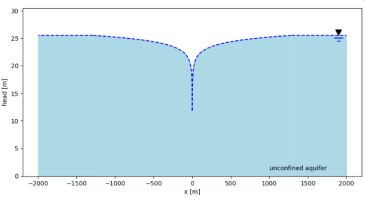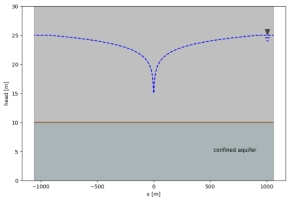The Groundwater Project
Jupyter Notebooks as interactive educational resources for the Groundwater Project
A collection of Jupyter Notebooks for the Groundwater Project.

The following is an overview of (initial) notebooks that are suitable for the Groundwater Project. The Jupyter Notebooks are part of the general collection of Jupyter Notebooks in the iNUX GitHub Repository.
You can access and execute them online with your browser through the MyBinder service with the provided link or by using the QR code on your mobile device. These links will render all Notebooks as (user-friendly) Voila Dashboards, i.e., the underlying Python Code is invisible.
Alternatively, you can access the whole repository of notebooks online with this link to MyBinder (eventually, the start takes some minutes—please be patient). Then, browse through the collection of notebooks and execute them. If you are new to Jupyter Notebooks, it is suggested that you have a look at 00_Getting_started.ipynb.
Alternatively, you can download the Jupyter Notebooks from the GitHub repository (specified in Origin* within the table) and execute them locally through a suitable Jupyter Notebook installation (e.g., Anaconda). With a properly installed Anaconda, just
- open the command window with
CMD. - Browse to your local folder on your computer that contains the Jupyter Notebooks.
- Start your local Jupyter interpreter (hub) by typing
Jupyter Notebookin your command window. - Subsequently, your browser should open, and you will be ready to execute the notebooks.
Table legend / Abbreviations:
*Origin: ** (Repository) 01 - Water cycle; 02 - Basic hydrology; 03 Soil physics; 04 Basic hydrogeology; 05 Applied hydrogeology; 06 Groundwater modeling
Type**: Notebook… A) with explanations; B) just figure; C) as a workbook